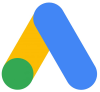For users, the rule on snippets used to be: Either a snippet set by Google or no snippet at all. Various new attributes now provide new settings that can be adjusted by users and website operators.
max-snippet: [number]
This attribute allows website operators to select the text length that Google is allowed to use for the result. This attribute should even allow users to exclude their content altogether so that it no longer appears in the featured snippets.
max-video-preview: [number]
Video content will be reduced to a duration of seconds, lasting as long as the preview result. This way, businesses can be protected from having their revenue-generating videos watched in full while still in the snippet preview mode.
max-image-preview: [setting]
This attribute applies to images. Users can decide on the timing, image quality of the snippet, or snippet appearance. Image previews can be directly prevented by “none”, while “standard” or “large” are used to determine image size.
These data attributes can also be applied to the HTML code. Elements like “section”, “span”, and “div” include content, which then does not get into the snippet results if the user doesn’t want it to.
Despite these new options for use, snippets are still a controversial topic. The new “position 0” had caused a lot of change, forcing webmasters to have to adapt once again. At least Google has accommodated the users with these new snippet capabilities. Further changes are to arrive this fall/winter.