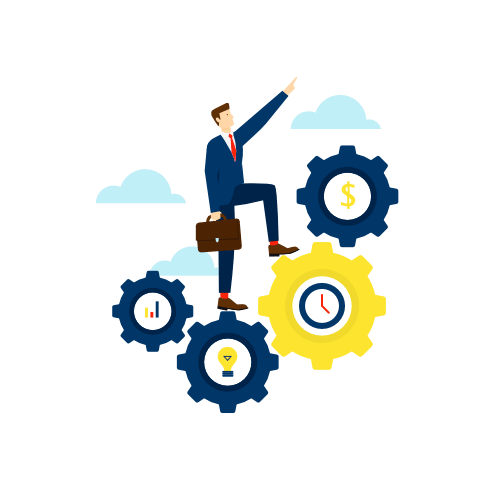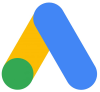The best rankings in the search results do not come by themselves. Therefore, one should not only focus on technical SEO and keyword-optimized texts. Images should always be optimized, as this can also improve the ranking and generate additional traffic to the website. This article explains how to realize the image SEO.
Images are not only visually important, but also relevant for the information exchange of a website. They make it easier and more interesting to read a post and help present important information in the form of infographics or product images. These are some side effects that images bring. However, there is an even greater potential behind the use of images, and that is the search engine optimization of images!
WHY OPTIMIZE IMAGES?
Everyone loves multimedia content, which is why websites with images rank better on Google. Optimized images help Google to better sort and rank the content of web pages and is therefore also an important ranking factor in SEO.
A good rank in Google image search also helps drive organic traffic. However, this has been significantly inhibited by the image search update on Google. This is because before the update, clicking on the image thumbnail took you directly to the website. Unfortunately, this is no longer the case, because now clicking on the thumbnail only leads to a larger image view. So this means that people looking for a particular image are no longer forced to visit the website for the full image size display. Because of the update, many site owners have therefore lost a lot of traffic in a short period of time.
Nevertheless, many products and services that can be sold visually depend on image search. Accordingly, most customers use image search on Google as a preliminary research and then make the final decision based on the image. The more appealing the photos and graphics are, the more likely the customer is to visit the website. Google has implemented this with three kinks, as now users can either click directly on the image, on the image title or on the call button.
IMAGE-SEO: SIZES AND FILE-FORMATS
For the ranking of a website, the speed, how fast the page loads, is a crucial factor for the ranking. Therefore, you should use the smallest possible file sizes and compress high-resolution images for fast loading of a web page. Furthermore, large images are always better than small images, because who wants to get out a magnifying glass to see the image? The important thing to remember here is that image size, which is measured in pixels, is not the same as file size, which is measured in bytes. Also, the common file formats PNG, JPG or GIF should be used.
IMPORTANT META-DATA
Für die Meta-Daten kann man den Dateinamen, einen Alt-Tag und einen Titel festlegen. Diese Angaben erhöhen das Potenzials eines guten Rankings und sollten deshalb auch effektiv verändert werden.
FILENAME
The name of a file is essential for Google to capture the image content. Therefore, the name should be unambiguous and informative. So you should name an image file with a blue cell phone instead of image01.jpg. Several words should be separated by hyphens and not by underscores. Also, capital letters, umlauts and special characters should be avoided. Accordingly, the file name would be blue-mobile.jpg.
TITLE-TAG
With the title, Google can recognize what is depicted on the image. In addition, the title tag is displayed as soon as a user moves the mouse over the image. For the title, it is best to use the file name in normal notation. In this example, the title would be “Blue cell phone”.
ALT-TAG
If an image is not displayed on the web page, the alt tag or an alternative text is displayed. Programs for the visually impaired use this alt tag to paraphrase the image. That is why it is one of the most important details and should not be forgotten. It not only describes the image more precisely, but also helps Google to classify the image thematically in the search engine. Accordingly, it also makes sense to include in the alt tag synonyms of the keyword or similar search terms that match the content. For the example, the alt tag would then be “smartphone from Apple”.
CONTEXT, CONTENT & RELEVANCE
Including images on a web page is not done for aesthetics, but to reflect the content of a written text or to share additional knowledge. Therefore, each image should fit the context of the web page and be relevant to the content. With the help of the meta data, Google can see what is on the individual image, so to speak, and can check how relevant the image is and whether it belongs to the content of the page at all. Not only the subject matter of the image is important, but also the image location on the web page. Accordingly, when presenting different electronic devices, the image with the blue cell phone should appear in the paragraph describing cell phones, and not with the laptops.
GOOGLES VISION
Using the meta-data provided and the context of the content, Google can tell to some extent what is in an image. But Google can also more or less “see” what is depicted in an image. If the image in the example depicts a green laptop, there is no way to convince website visitors or Google that the image depicts a blue cell phone. How much of the content of the image Google can recognize can be controlled with the Cloud Vision API.
For this reason, embedding stock photos is not a good idea, because you will bore both visitors and Google. They are displayed on masses of other websites and thus lose quality and meaning. Therefore, you should always use unique images.
Duplicate content should also be avoided, as always. Therefore, it is important to upload each image only once on the site, which does not mean that you can use the image only once. It is even better for Google’s evaluation to include the image frequently on the website. However, you should make sure that the image is only accessible via one URL.
These rules for the optimization of images should always be followed and not lost sight of. Because so you do not have to wait long for a higher ranking. Let’s go with the image optimization on your own website!